Download Instagram photos
Hey readers, Now a days social media has become a great part of our lives every nine out of ten people are using social media. Almost everyone is now using facebook and instagram also. In instagram many of us face a problem when we want to save someone's photo whether its their profile picture, post or story and we end up solving this problem with screenshot which also reduces the quality of image.
So,to Solve this problem with best method,without reducing the quality of image is by using xinsta app. To use this you must first install xposed framework in your android smart phone which rooted.
Disclaimer: Please follow this guide at your own risk. AddictiveTips will not be liable if your device gets damaged or bricked during the process.
Your device needs to be rooted for Xposed to work.
How to install xposed framework:-
To be on the safe side, take a full backup from your recovery before proceeding. If you don’t have a custom recovery, still make sure to backup all the important stuff that you can.Also, make sure you’re running Android 4.0 Ice Cream Sandwich or later, or else Xposed will not work.
- First download the latest xposed framework installer application in your rooted smart phone.
- After downloading the application install it and give root authorization to the application.
- Now open xposed framework installer application and click on Framework
- Click on Install/Update.( a message will pop)
- Click on reboot now.
Hurray!!! Now you have successfully done the 50% work. For further 50% read below.
How to install XINSTA APP:-
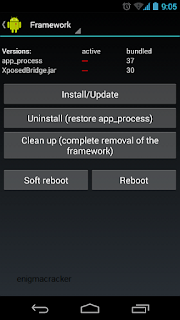
- First click onXposed installer icon for opening the app.
- Now click on Download(it will take some to load all the modules.HAVE PATIENCE)
- After loading search for Xinsta application in downloads.
- After succesfully downloading install the app
- Turn this module ON (
by opening modules in xposed installer). then reboot your phone. - Now open xinsta appliucation and swipe left to right now here are various features listed.
- Turn off story timer.
- toggle on pin/save photo.
- All done.
Now follow me on google + to get all latest exciting updates of android.




0 comments:
Post a Comment