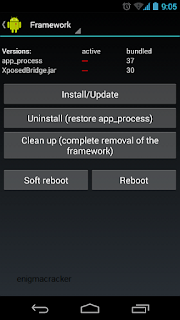How to access sites restricted by college/school internet connection.
Hey readers, today's article is very important for those who are studying in school or colleges and have access to school or colleges internet connection.Internet is everywhere now and it is constantly revolving around us. School and colleges are also providing internet connection to their students but as we know there are also some terms and condition to acces this internet network. they usually block access to undesired websites like facebook,twitter,youtube and many more or you can say they blacklist some websites.
In order to access those sites you can do is use google translate as proxy to bypass this restrictions. So lets get into it. Am going to write two methods for using google as a proxy.
Method one:-
- Open whatismyipaddress in google search and note down your real Ip Address[IP=internet protocol].
- Now open Google Translate in browser.
- Now,From Under Detect Language, Chose your language [choose English]
- Now type http://whatismyipaddress.com/ in text area and click on Translate Now,
- check if your Ip Address is different then it worked otherwise use method two given below.
Method Two:-
- Go to the give link: http://www.google.com/translate?langpair=es|en&u=www.enigmacracker.blogspot.in
- Change www.enigmacracker.blogspot.in to website you like to visit.
- That's all folks.
Note:- this post is for education purpose onlySome information related to IP, Proxy:
IP:- An Internet Protocol address (IP address) is a numerical label assigned to each device connected to a computer network that uses the Internet Protocol for communication.An IP address serves two principal functions: host or network interface identification and location addressing.
Proxy:In computer networks, a proxy server is a server (a computer system or an application) that acts as an intermediary for requests from clients seeking resources from other servers.A client connects to the proxy server, requesting some service, such as a file, connection, web page, or other resource available from a different server and the proxy server evaluates the request as a way to simplify and control its complexity. Proxies were invented to add structure and encapsulation to distributed systems.