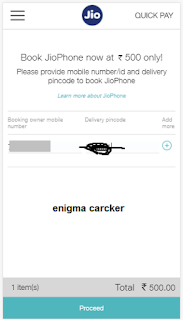BITCOIN
Hey readers, in this post i will tell you about is mining bit coin from your pc or laptop is safe or not but first i will describe what a bit coin is.
It is a cryptocurrency or we can say it a digital currency, which uses rules of cryptography for regulation and generation of units of currency. Bitcoin falls under the scope of cryptocurrency. It was the first and most valuable among them. It is commonly called a decentralized digital currency or Bitcoin. It was invented by Satoshi Nakamoto in 2009.
How bitcoin works
In simple language Bitcoins can be said as nuggets of gold which stays in your virtual wallet and you can use for purchasing goods and service online,other wise you can wait for its price to get high and then sell it for money which is very good by taking these days scenario.Bitcoins are traded from personal wallet to another.
A wallet is a small personal database that you store on your computer drive, on your smartphone, on your tablet, or somewhere in the cloud.
Is mining bitcoin from pc/laptop is safe?
with current scenario in which bit coins prices are getting higher day by day everyone wants to earn bit coin and then sell it for earnung good amount of money.if you search on google you will get thousand of ways to earn bitcoin one of which is to earn bitcoin by mining and if you search a little more you will see that there are some devices available specially for mining bitcoin which are very costly.
Due to high price of those devices and desire to mine bitcoin people use their laptop or PC for mining bitcoin. which is not safe
There are many reasons why it is not safe some of which are described below.
It will damage your laptop.
using bitcoin mining software for mining of bitcoins from laptop/ computer is very dangerous due to the hardware damage it can do to your laptop/PC. People have destroyed their laptop cooling fan, hard drives, laptop screens and even monitors. during mining of bitcoins from laptop/PC. I recommend saving for a proper ASIC before investing time and money into a laptop miner.
Even if have top quality GPU it is not enough.
according to latest statistics having only a top quality GPU is not enough.Even the best computer can only generate Mhs for bitcoin blocks whereas looking at new statistics we require Ghs. Top graphics cards such as the GTX 870M on laptops/PC it will heat after mining bitcoins for a while, so unless you want to burn through your computer don’t try this at all. I won’t say specifically how long it will take before the burnout, but it is bound to happen if you mine Bitcoins this way.
So in the end we can that it is not a good idea to mine bitcoins from laptop or PC as it is both ridiculously slow and unstable